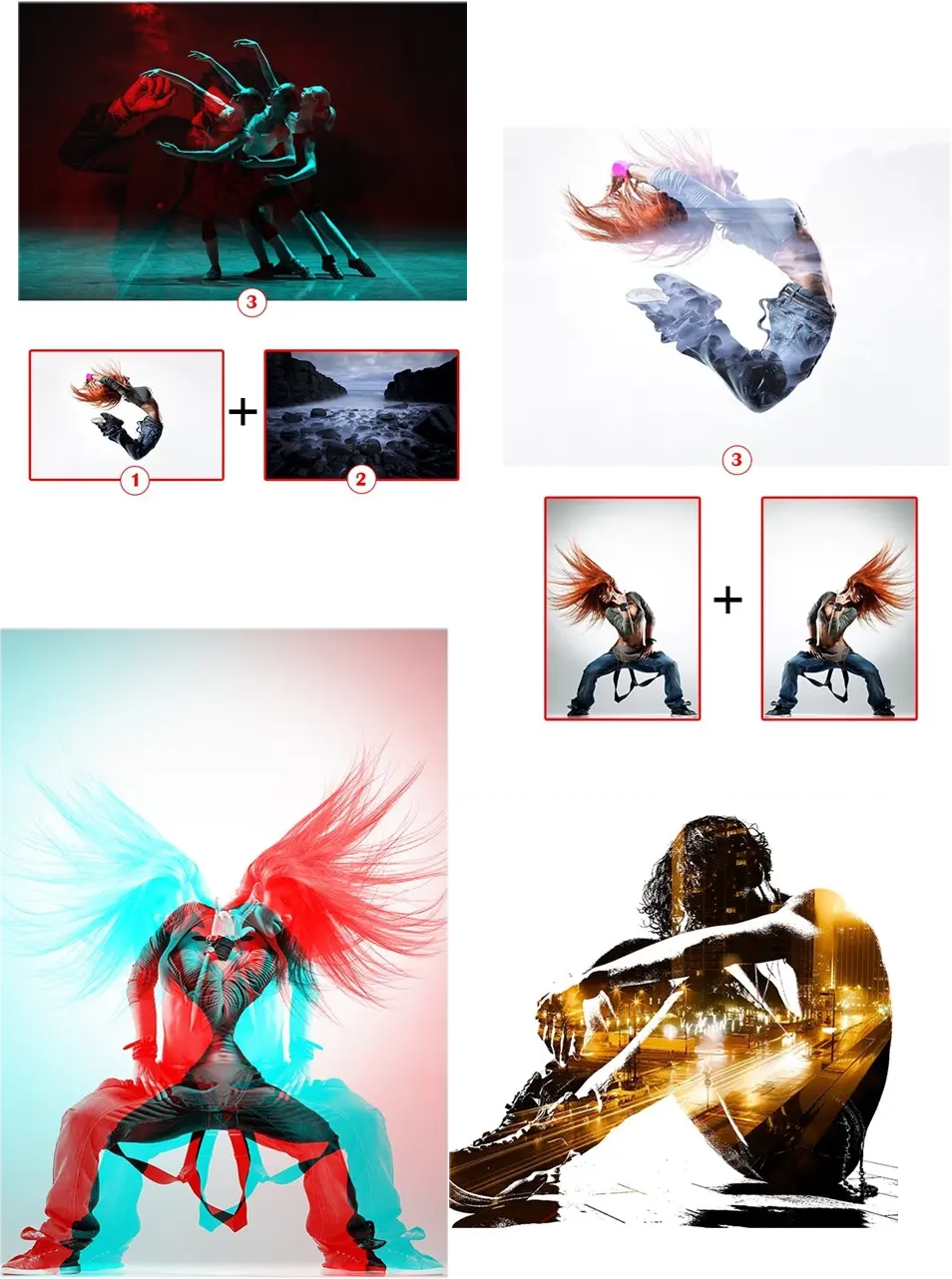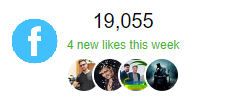Double Exposure Photoshop Action
Transform your photos into unique graphics and use them in your own project! It works with any type of photo. Free PSD download,
Features:
- Very easy to apply this action on any image
- This action is designed to transform your photos into Double Exposure V3 Photoshop Action.
- High quality result.
- One click action
- Easily editable & customization effect.
- Well group layer
This action is specially made for photographers, graphic designer & artists.
1. use RGB and 8bit color mode in Photoshop.
2. use your photo as the background (Layer New Layer from Background).
This action has been tested and working on Photoshop (English versions) CC3,CC6,CC,CC14,CC15,CC17,CC+.
Photoshop Action Use Instructions:
- Open your photoshop version.
- Click on the Menu Bar Window Action and click Load Actions.
- In the end you just have to choose your action and click the play button.
If you are not using the English version, you can switch your Photoshop in English, play the action and return to your language back.